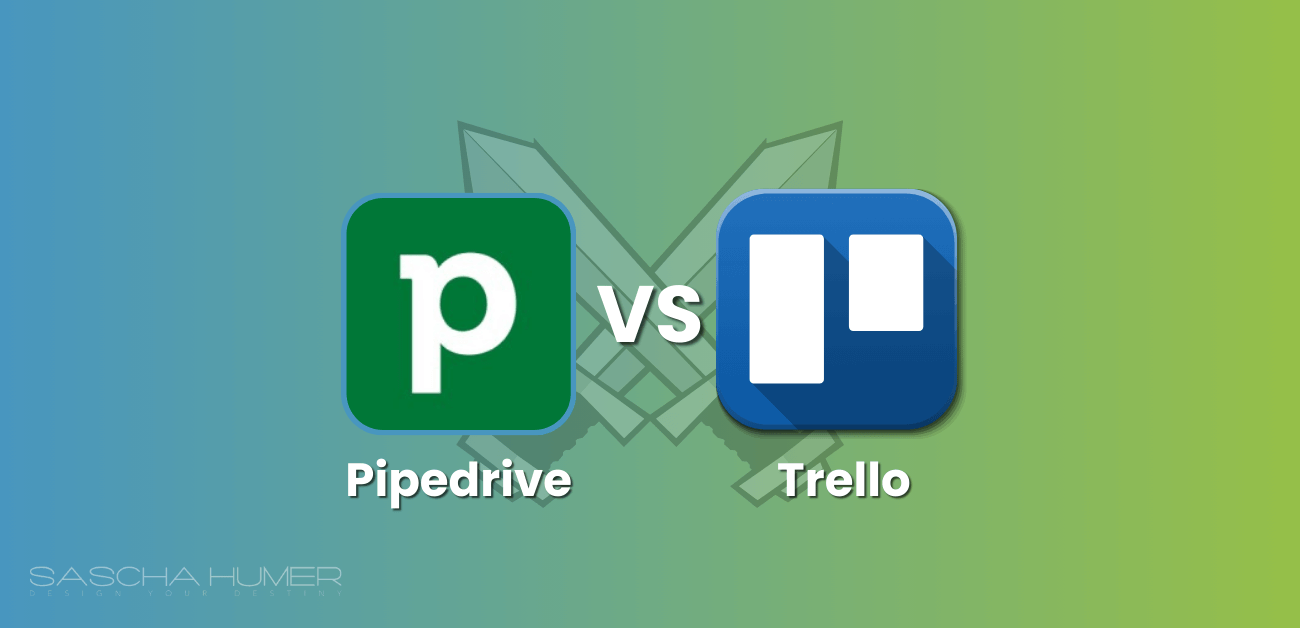Ah, the age-old debate of Pipedrive vs Trello. Well, maybe not age-old, but certainly a hot topic in the digital marketing world.
Both tools have risen to prominence, each offering unique solutions for businesses. Pipedrive, a robust customer relationship management (CRM) and integration tool, is tailored for sales teams.
On the other hand, Trello, a versatile task management app, is perfect for individuals or small teams managing projects. But which one is the real MVP for your business?
Choosing between Pipedrive vsTrello is crucial. For more on budget-friendly online ventures, check these online business ideas without investment.
Let’s dive in, shall we? And hey, maybe we’ll share a chuckle or two along the way.
Pipedrive vs Trello Summazied
Pipedrive emerges as a strong contender in the Pipedrive vs Trello comparison.
With a dedicated CRM built for sales teams, Pipedrive streamlines lead management, offers sales pipeline visualization, and in-depth reports.
Trello’s Kanban boards are versatile, but lack the specialized features of Pipedrive.
While Pipedrive comes at a cost, its value for sales-focused businesses is evident, while it still has the project management capabilities.
Quick Comparison: Pipedrive vs. Trello
- Ease of use: Designed with sales teams in mind, it’s intuitive and straightforward.
- Templates: Offers a variety of templates to streamline sales processes.
- Pricing: Starts at $14.90 per user per month, with additional costs for add-ons.
- Ease of use: Known for its drag-and-drop Kanban boards, it’s user-friendly for all.
- Templates: Provides a plethora of board templates for various project types.
- Pricing: Has a generous free plan with premium features available for a fee.
Affiliate Disclosure: If you purchase through our partner website or links, we get paid for the referral at no additional cost to you! For more information, visit my disclosure page.
Pipedrive Vs Trello: Full Overview
Before we get into the nitty-gritty, let’s lay out the key features and benefits of both tools that we’ll be discussing:
Pipedrive:
- CRM for Sales Teams: Specifically designed to help sales teams manage leads, contact information, and associated deals.
- In-depth Customer Database: Streamlines company communication and enhances business processes.
- Sales Pipeline Visualization: Uses a Kanban board layout to help visualize the sales process.
- Reports and Analytics: Provides insights into team performance and revenue forecasting.
- Add-ons: Offers additional features like live chat, chatbots, email marketing, and more.
Trello:
- Kanban Boards: A visual approach to project management using lists and cards.
- Versatility: Beyond project management, it can be used for various organizational tasks.
- Powerful Cards: Cards can hold descriptions, comments, attachments, checklists, and deadlines.
- Automation with Butler: An AI assistant that offers automation suggestions based on board activity.
- Free Plan: A generous free plan with the option to upgrade for more features.
Criteria for Choosing The Perfect CRM for you (Pipedrive vs Trello)
When selecting between Pipedrive vs Trello, it’s essential to consider your primary needs. Are you looking for a dedicated CRM tool or a versatile project management platform?
Back in my early marketing days, I used Trello for almost everything.
From content calendars to brainstorming sessions to do lists, its Kanban boards were my go-to. But as I ventured deeper into the sales world, I realized the need for a specialized CRM tool.
Enter Pipedrive. Its detailed customer database and sales pipeline visualization were game-changers for me.
Goals to Achieve: If your primary goal is to manage sales leads, track contact information, track projects and have an in-depth view of your sales process, Pipedrive is your best bet.
However, if you’re more into project management tools, organizing tasks, or even planning your content calendar, Trello might be the one for you.
Size of Your Team: For larger sales teams, a dedicated CRM like Pipedrive can be invaluable.
It ensures everyone is on the same page, and no lead falls through the cracks. On the other hand, Trello’s simplicity makes it perfect for smaller teams or individual projects.
Budget: While Trello offers a generous free plan, Pipedrive comes at a cost.
However, the investment can be worth it if you’re looking for a more sales tool tailored for sales.
Remember, the best tool is the one that fits your needs. And sometimes, it’s a combination of both!
How do Pipedrive vs Trello work?
Both Pipedrive and Trello have made waves in the business world, but they serve different purposes. Let’s break down how each of them works.
Pipedrive
Pipedrive, at its core, is a CRM software designed to make salespeople’s lives easier.
How? By helping them keep track of leads, contact information, and associated contacts and deals.
The day-to-day in Pipedrive involves adding contacts, filling in relevant fields, and using that data to reach out to prospects. Once you’ve got some interested leads, you start building deals for each.
These deals detail what you’ll offer, for how much, and any special requests. And to make the sales process even smoother, Pipedrive offers a visual sales pipeline in a Kanban board layout.
This helps sales teams visualize the stages a deal goes through, from being created to being won.
Plus, with its deep reports and analytics, Pipedrive ensures you’re always on top of your sales game.
Trello
Trello, on the other hand, is all about project management using its iconic Kanban boards.
Each board represents a project, and within these boards are lists. These lists can represent stages of a project, categories, or anything else you fancy.
Within trello cards these lists are cards, which are individual tasks or items. The beauty of Trello lies in its simplicity.
You can move cards between lists, add detailed information to each card, and even name individual cards and assign them to other users or team members.
It’s a visual, drag-and-drop system that’s perfect for managing projects, big or small. And with its Power-Ups, you can add even more functionality to your boards.
Difference between Pipedrive vs Trello
Pipedrive Features
Pipedrive stands out as a dedicated CRM platform. Here’s a more exhaustive list of its features:
- CRM Built for Sales: Manage leads, contact information, and associated deals.
- Sales Pipeline Visualization: Kanban board layout for visualizing the sales process.
- Deep Reports and Analytics: Insights into performance, deal progress, and revenue forecasting.
- Contact Timeline: View the interaction history of leads.
- Automations: Set up trigger-action scenarios to automate repetitive tasks.
- Integrations: Over 100 integrations, enhancing its capabilities.
- Revenue Forecast Reports: Predict future revenue and understand deal success rates.
- Custom Fields and Reports: Tailor tracking metrics specific to team needs.
- 24/7 Customer Support: Available in multiple languages with live chat and email support.
- Pipedrive Academy: CRM training videos and tutorials.
Best for: Businesses with a dedicated sales team looking to streamline their processes, and sales performance improve communication, and enhance lead management.
Trello Features
Trello shines as a versatile project management tool. Here’s a detailed list of its features:
- Kanban Boards: Visualize projects using lists and cards.
- Versatile Cards: Add descriptions, comments, attachments, due dates, and more.
- Automations with Butler: Observes user actions and suggests automations for repetitive tasks.
- Integrations: Connect with tools like Microsoft Teams, Gmail, Slack, and more.
- Calendar View: Visualize project timelines, start dates, and deadlines.
- Map View: See where projects are being completed.
- Timeline View: Understand the timeline of projects and their components.
- Table View: Aggregate cards from different boards for a centralized view.
- Dashboard View: Customizable view highlighting key performance metrics.
- Limited Customer Support: Email support for premium plans and a community forum.
Best for: Small to medium-sized development teams or individuals looking for a flexible tool to manage projects, tasks, or even plan content.
Pipedrive vs Trello’s Difference In Pricing
When it comes to choosing between Pipedrive vs Trello, pricing can play a significant role, especially for small businesses on a tight budget.
Both tools are powerful. To boost Pipedrive’s sales process, consider these best fulfillment services.
How much does Pipedrive cost?
Pipedrive offers a range of pricing plans tailored to different business needs.
The starting price is $14.90 per user per month, which provides access to its essential CRM features.
As you move up the tiers, you’ll find more advanced features, including automation, integrations, and in-depth reporting. It’s worth noting that while Pipedrive comes at a cost, the investment can be invaluable for businesses that require a robust CRM system.
Plus, with its detailed customer database and sales pipeline visualization, you’re getting bang for your buck.
- Essential: $14.90 per user per month (billed annually)
- Advanced: $27.90 per user per month (billed annually)
- Professional: $49.90 per user per month (billed annually)
- Power: $64.90 per user per month (billed annually)
- Enterprise: $99.00 per user per month (billed annually)
Pipedrive offers a discount of up to 32% when billed annually. (Prices are correct as of the date of writing of this article)
Visit Pipedrive’s Pricing Page
How much does Trello cost?
Trello, on the other hand, is known for its generous free plan.
This plan offers users a basic set of features suitable for individuals or small teams.
However, if you’re looking to unlock more advanced features, such as unlimited Power-Ups, automation, and priority support, you might consider their premium plans.
These plans are priced based on the number of features and the level of support you require. The beauty of Trello’s pricing is its flexibility, thus allowing users and businesses to scale up or down based on their needs.
Free: $0 USD (For individuals or teams looking to organize any project)
Standard: $5 USD per user per month (billed annually) or $6 (billed monthly)
Premium: $10 USD per user per month (billed annually) or $12.50 (billed monthly)
Enterprise: $17.50 USD per user per month (billed annually, which is $210.00 annual price per user)
Both platforms offer various features, apps and website integrations at different price points, so it’s essential to choose the one that best fits your business needs and budget.
Remember, investing in the right reporting tool and software can significantly impact your team’s productivity and the overall success of your projects.
Which is Better: Pipedrive or Trello?
Choosing between Pipedrive and Trello isn’t easy. Both have their strengths.
For CRM needs, Pipedrive shines. It’s designed for sales teams. It streamlines lead, customer relationship management, and sales processes.
Trello, on the other hand, is versatile software. It’s great for project management. Teams can track tasks and progress on projects effortlessly.
In my experience, Pipedrive excels for sales-driven businesses. It offers detailed customer insights. This helps in closing more deals, faster.
Trello is my go-to for content planning. It’s also great for team collaborations. Its board system is intuitive and user-friendly.
For sales and CRM? I’d lean towards Pipedrive. For the project management tools? Trello gets my vote.
But remember, the best tool depends on your company, industry, and specific needs. Always consider your business goals.
Pipedrive vs Trello Alternatives
While Pipedrive and Trello are fantastic, there are other tools worth considering. Here are some alternatives:
- AsanA versatile project management tool. Great for team collaborations.
- HubSpot: A comprehensive CRM platform. Offers marketing, sales, and service hubs.
- Monday.com: A work operating system. Combines projects, workflows, and CRM.
- Airtable: A blend of spreadsheet and database. Offers a visual approach to data.
- ClickUp: A project management tool. Known for its customization options.
It’s always a good idea to explore multiple tools. Find the one that fits your business best.
Final Verdict
Choosing between Pipedrive vs Trello was a journey. Both tools offer unique features. They cater to different business needs.
For CRM and sales, Pipedrive is my top pick. It’s tailored for sales teams. It streamlines processes and boosts efficiency.
For a project management software, Trello stands out. Its Kanban boards are intuitive. They make task tracking a breeze.
But here’s the kicker: there’s no one-size-fits-all. The best tool depends on your unique needs here.
I personally lean towards Pipedrive for sales. But I can’t ignore Trello’s versatility.
Thank you for joining me on this comparison ride. I hope it was insightful. And maybe, just maybe, a tad entertaining. ????
Remember, always choose what aligns with your goals. Happy tool hunting!
Frequently Asked Questions
- What is the main difference between Pipedrive vs Trello?
- Pipedrive is a dedicated CRM platform tailored for sales teams, while Trello is a versatile project management tool using Kanban boards.
- Can I use both Pipedrive and Trello for my business?
- Absolutely! Many businesses use Pipedrive for CRM and sales processes and Trello for project management and task tracking.
- Is there a free version available for either tool?
- Trello offers a generous free plan with basic features. Pipedrive, on the other hand, is a paid service, but they often provide trial periods.
- Which tool is better for larger teams?
- For sales teams, Pipedrive offers features tailored to manage leads and deals. For project management, Trello’s board system can cater to both small and large teams.
- Can I integrate other tools with Pipedrive and Trello?
- Yes, both Pipedrive and Trello offer a range of integrations. Pipedrive can integrate with tools like Google Meet and HubSpot, while Trello integrates with platforms like Slack and Microsoft Teams.
- Can I integrate Pipedrive with Trello?
Yes, there are third-party tools and integrations available to connect Pipedrive with Trello. - Is Pipedrive more suitable for sales teams?
Pipedrive is primarily designed as a CRM for sales teams, making it ideal for tracking leads and sales processes. - Can Trello be used for customer relationship management?
While Trello is primarily a project management tool, with the right setup and integrations, it can be adapted for CRM purposes. - How secure are my data and information on these platforms?
Both Pipedrive and Trello prioritize user data security. It’s always a good idea to review their respective privacy policies for detailed information. - Are there mobile apps available for Pipedrive vs Trello?
Yes, both Pipedrive and Trello offer mobile apps for iOS and Android devices, allowing you to manage tasks and deals on the go. - Can I customize the workflow in Pipedrive and Trello?
Absolutely! Both tools offer customization options to tailor the workflow to your specific needs. - Are there any training resources available for these tools?
Both Pipedrive and Trello offer extensive documentation, tutorials, and community forums to help users get the most out of their platforms. - How do the collaboration features compare between Pipedrive vs Trello?
Trello is more focused on team collaboration with its board and card system. Pipedrive, while having collaboration features, is more geared towards sales processes. - I hope these FAQs provide a clearer understanding of Pipedrive and Trello. If you have any more questions or need further information, feel free to ask!
Types of Order Fulfillment at a Glance
- In-House Fulfillment: Manage everything in-house, from storage to shipping.
- Third-Party Fulfillment (3PL): Outsource storage and shipping tasks to another company.
- Dropshipping: Supplier sends the product directly to your customer, no stock holding.
- Cross-Docking: Products are immediately transferred from inbound to outbound trucks, minimizing storage time.
- Just-In-Time (JIT) Fulfillment: Produce or order products only when there’s a demand, reducing storage.
- Direct-to-Consumer (DTC) Fulfillment: Brands sell directly to their end customers, bypassing middlemen.